Loyalty
Displays the transactions that accumulate and have redeemed Loyalty Points for the customer. Define the Loyalty program utilized in Merchant Ag FIN > Admin > Installation > Access Parameters > AR > Loyalty Cards and set the loyalty points value in Merchant Ag PM > Access Categories.
Reminder: The Loyalty program becomes active for a customer after the Loyalty Card number is added to the account. Learn more here.
| Access |
|
Grant permission to User Profiles in Access User Profiles > select a User Profile > Security > AR > Loyalty Point Adjustment. |
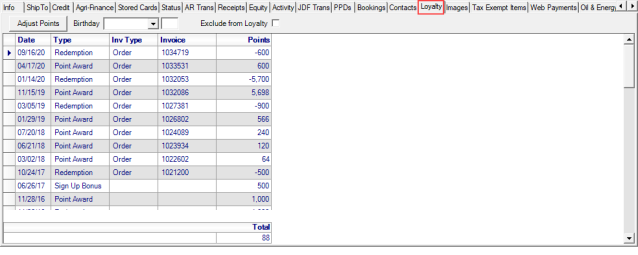
Select  and use a positive number to add or a negative number to remove Loyalty Points.
and use a positive number to add or a negative number to remove Loyalty Points.
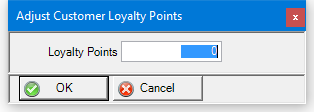
If enabled in Merchant Ag FIN > Admin > Access Parameters > AR > Loyalty Cards > Customer Birthday Award Points, add the number of loyalty points awarded to the customer account when a Birthday month and day are entered.
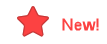 Available with Merchant Ag version 4.7.9.2 and higher, use the Exclude from Loyalty checkbox to prevent new customers from being enrolled in a Loyalty program. If selected, a warning message appears when a Loyalty Card ID is entered. This option is not selected by default.
Available with Merchant Ag version 4.7.9.2 and higher, use the Exclude from Loyalty checkbox to prevent new customers from being enrolled in a Loyalty program. If selected, a warning message appears when a Loyalty Card ID is entered. This option is not selected by default.
This checkbox can also be used to prevent an existing loyalty participant from accumulating additional points or redeeming points for transactions. The points remain associated with the account and can be used when the Exclude from Loyalty checkmark is removed.
Use the Transaction grid to view Loyalty Points redeemed or added to the account.
View the Date of the transaction.
Use the Type to view type of transaction
- Point Award
- Redemption
- Sign Up Bonus
Inv Type displays type of Loyalty transaction. and Invoicenumber for the transaction.
Any positive number in the Points column indicates points awarded and a negative number, the points redeemed.
Use Total to view the total loyalty points available to the customer.